.Net Core: Set SQL Server Connection String in AppSettings.json
Net Core developer looking to set up your SQL Server connection string in AppSettings.json? Look no further! In this blog post, we will explore two methods that will help you achieve this seamlessly. Whether you prefer the standard location or a custom appsettings structure with sections, we’ve got you covered. Plus, we’ll show you how to access the Configuration object in both Startup.cs and ASP.
Net MVC controller. So let’s dive right in and discover how easy it is to configure your SQL Server connection string using .
Net Core!
Method 1: Using the standard location
Simple layered architecture of Asp.Net Mvc core.
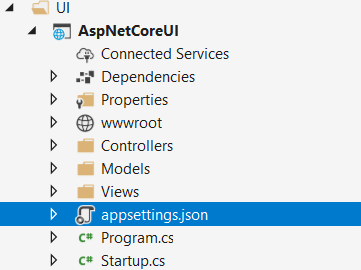
Method 1: Using the standard location
One of the simplest ways to set your SQL Server connection string in AppSettings.json is by utilizing the standard location. In a typical .
Net Core project, you will find an appsettings.json file already created for you. This file acts as a centralized configuration source for your application.
To get started, open the appsettings.json file and locate the “ConnectionStrings” section. Within this section, you can define your SQL Server connection string using key-value pairs. For example:
“ConnectionStrings”: {
“DefaultConnection”: “Server=localhost;Database=mydatabase;User Id=myuser;Password=mypassword;”
}
Here, “DefaultConnection” is used as the key to reference this specific connection string throughout your application.
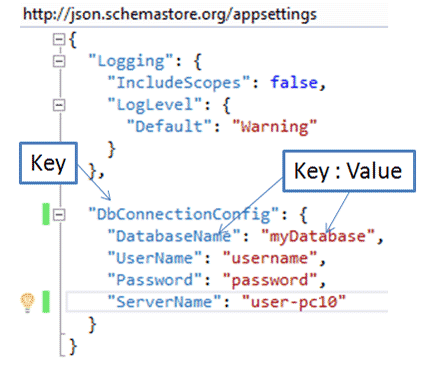
Once you have defined your connection string in AppSettings.json, it’s time to access it within your code. But how do we do that? Let’s find out!
Method 2: Using a custom appsettings structure with sections
Method 2: Using a custom appsettings structure with sections
In addition to the standard location for the connection string in AppSettings.json, you can also configure a custom structure using sections. This allows for greater flexibility and organization when managing multiple connection strings or other configuration settings.
To set up a custom appsettings structure with sections, first create a new section within the AppSettings.json file. For example, you might have a section called “ConnectionStrings” that contains all the different connection strings your application needs.
Within this section, you can then add individual properties for each connection string. Each property should have a unique name and its corresponding value should be the actual connection string.
By organizing your appsettings in this way, it becomes easier to manage and update your connection strings as they are logically grouped together. It also makes it simpler to retrieve specific connections strings when needed.
To access these custom sections in your code, you will need to use the Configuration object provided by .
NET Core. This object gives you access to all of your application’s configuration settings including those within custom sections like ConnectionStrings.
Using a custom appsettings structure with sections provides an efficient method for configuring SQL Server Connection Strings in .
NET Core applications. It offers improved organization and flexibility while still being easy to access and manage through the Configuration object.
Accessing the Configuration object
Accessing the Configuration object in .
NET Core is essential for retrieving settings and values from the appsettings.json file. This powerful feature allows developers to easily manage and update application configurations without modifying code.
To access the Configuration object, you can use it in various parts of your application, such as Startup.cs and ASP.
NET MVC controllers. In Startup.cs, you can inject IConfiguration as a parameter in the constructor or directly access it using the built-in configuration property.
Once you have access to the Configuration object, you can retrieve values using its Get method by specifying the key or path to the desired setting.
In an ASP.
NET MVC controller, accessing the Configuration object follows a similar approach. You can either inject IConfiguration directly into your controller’s constructor or use dependency injection through services.
By leveraging this capability provided by .
NET Core, developers gain flexibility in managing connection strings and other configurations within their applications. This makes it easier to switch between different environments or databases without making changes to source code.
Accessing the Configuration object offers great convenience when working with app settings in .
NET Core applications. It simplifies management of configuration values while maintaining separation of concerns between code and configuration data.
Access configuration in Startup.cs
Accessing the configuration object in the Startup.cs file is a crucial step when setting up your SQL Server connection string in .
Net Core. This allows you to retrieve values from the appsettings.json file and use them throughout your application.
To access the configuration object, you first need to inject it into the constructor of your Startup class. You can do this by adding an IConfiguration parameter like so:
public Startup(IConfiguration configuration)
{
Configuration = configuration;
}
Once you have injected the IConfiguration object, you can then access its values using dot notation. For example, if your connection string is stored under a section called “ConnectionStrings” with a key of “DefaultConnection”, you can access it like this:
string connectionString = Configuration.
GetConnectionString(“DefaultConnection”);
You can then use this connection string to configure your database context or any other component that requires it.
Remember to always keep security in mind when accessing sensitive information such as connection strings. It’s important to properly protect and encrypt these values to prevent unauthorized access.
By accessing the configuration object in your Startup.cs file, you ensure that your SQL Server connection string is easily accessible and secure within your .
Net Core application.
Access configuration in ASP.
Net MVC controller
H3: Access configuration in ASP.
Net MVC controller
In addition to accessing the configuration object in the Startup.cs file, you can also access it within your ASP.
Net MVC controllers. This allows you to retrieve the SQL Server connection string and use it wherever necessary within your application.
To do this, you will need to inject an instance of the IConfiguration interface into your controller’s constructor. This can be done using dependency injection.
Once you have injected the IConfiguration interface, you can access the SQL Server connection string by calling its GetConnectionString method and passing in the name of your connection string as defined in the appsettings.json file.
Here’s an example of how this can be done:
public class HomeController : Controller
{
private readonly IConfiguration _configuration;
public HomeController(IConfiguration configuration)
{
_configuration = configuration;
}
public IActionResult Index()
{
var connectionString = _configuration.
GetConnectionString(“SqlServerConnection”);
return View();
}
}
By following these steps, you can easily retrieve and utilize your SQL Server connection string within your ASP.
Net MVC controllers. This allows for seamless integration with a database and ensures that sensitive information such as passwords are securely stored outside of code files.
Setting up a SQL Server Connection String in AppSettings.json is a straightforward process in .
Net Core. By utilizing either of these methods – standard location or custom appsettings structure with sections – along with accessing the Configuration object appropriately, developers can easily manage their database connections while keeping sensitive information secure.

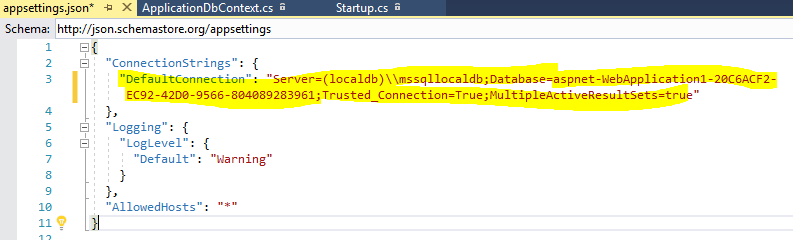
Wow, superb blog layout! How lengthy have you ever been running a blog for?
you made blogging look easy. The full glance of your site is wonderful, let alone the
content! You can see similar here ecommerce
canadian pharmacy online ship to usa
maple leaf pharmacy in canada
happy family drug store
otc valtrex for sale
2kraken.org
Ссылка на Кракен – официальное зеркало kraken в ТОР
кракен, kraken, сайт, тор, ссылка, даркнет, маркетплейс, зеркало, реклама, песня, москва, наркотики, онион, площадка, вход, официальный, рынок
Today, I went to the beach front with my kids. I found a sea shell and gave it to my 4 year old daughter and said “You can hear the ocean if you put this to your ear.” She put the shell to her ear and screamed. There was a hermit crab inside and it pinched her ear. She never wants to go back! LoL I know this is totally off topic but I had to tell someone!
https://englishmax.ru/
kraken13k at
Актуальные зеркала Kraken: ссылки для доступа к бирже Kraken
кракен, kraken, сайт, тор, ссылка, даркнет, маркетплейс, зеркало, реклама, песня, москва, наркотики, онион, площадка, вход, официальный, рынок
reputable online pharmacy uk
pharmacy canadian superstore
legit non prescription pharmacies
valtrex prescription canada
propecia prices in canada
Contra spem spero — Без надежды надеюсь.
batmanapollo.ru
Aequam memento rebus in arduis servare mentem — Помни, старайся сохранять присутствие духа в затруднительных обстоятельствах.
darkmarket url https://mydarkmarket.com/ – darkweb marketplace darknet seiten
dexona 4mg
Contradictio simptomatum — мед. Противоречивость в симптомах.
Cibus, onus et virga asino — Ослу нужны пища, груз и кнут.
Confessus pro judicato habetur — прав. Сознавшийся считается осуждённым.
Acta est fabula! — Пьеса сыграна!
Министерство неджентльменских дел
Министерство неджентльменских дел
Министерство неджентльменских дел
Министерство неджентльменских дел
Министерство неджентльменских дел
Бой Александр Усик — Тайсон Фьюри 18 мая 2024 года
Усик Фьюри – смотреть онлайн
Александр Усик – Тайсон Фьюри. Смотреть онлайн
Фуриоса: Хроники Безумного Макса
Фуриоса: Хроники Безумного Макса
Фуриоса: Хроники Безумного Макса
Фуриоса: Хроники Безумного Макса
Психолог тут
Психолог
Психолог онлайн
Тут психолог
drug markets dark web https://mydarknetmarketlinks.com/ – dark web links darknet market
deep dark web https://mydarknetmarketlinks.com/ – darkmarkets drug markets dark web
Veni, vidi, vici
canadian pharmacy no prescription required
https://canadianpharmaceuticalshelp.com/
canada pharmacy
how much is baclofen 10 mg
Per aspera ad astra
100 лет тому вперед смотреть онлайн. 100 лет тому вперед смотреть.
100 лет тому вперед фильм 2024 смотреть бесплатно. Фильм 100 лет тому вперед смотреть онлайн.
Король и шут 2 сезон фильм
baclofen drug
Фоллаут 2 сезон смотреть онлайн
safe online pharmacies
zovirax capsule
Фоллаут кино
Психолог
Жаждете торговую платформу,
где купить разнообразные вещи?
Кракен – ваш выбор! Перейдите по ссылке на сайт кракен в
Торе: kraken darknet -> https://njkkot.org/?document_srl=616252 , где товары от тысяч
торговцев. Kraken2trfqodidvlh4aa337cpzfrhdlfldhve5nf7njhumwr7instad.onion и vk1.at также предоставляют доступ к платформе,
где каждый может найти что-то интересное.
Площадка обеспечивает конфиденциальность ваших данных и средств.
Не теряйте время, загляните на официальный магазин Kraken onion и получите доступ к лучшим продуктам!
Претенденты смотреть Претенденты фильм, 2024, смотреть онлайн
Kraken onion кракен сайт ->
http://www.bonniesdelights.com/index.php?a=stats&u=adelaidelovins – это
самый крупный анонимный магазин в
РФ, который работает на просторах сети.
Площадка обеспечивает каждому пользователю 100% анонимность и безопасность.
К тому же гарантирует защиту ваших денег, простую и быструю оплату товаров и услуг
в разной валюте включая криптовалюту,
а также обход всех блокировок.
Для посещения вам не потребуется соединение Tor или VPN.
Достаточно перейти на сайт Kraken, по сслыке: vk1.at -> http://www.jusarangchurch.com/?document_srl=8763416 .
Пройти простую регистрацию и попасть в магазин, который откроет для вас
массу возможностей. Все
продавцы проверяются администрацией Kraken, официальный сайт гарантирует безопасность своим
пользователям. Потому, если вам требуется купить что-либо, перейти
на Кракен официальный сайт будет правильным решением.
generic cialis soft tabs suppliers
Kraken – главный торговый маркетплейс крупнейшей торгового маркетплейса в
России. Здесь vk4.at предлагается различные продукты, полностью соответствующих вашим ожиданиям.
Прошедшие быструю регистрацию получают полный доступ ко
всем возможностям площадки. Стоит заметить,
что Кракен onion работает без использования Tor.
Просто перейдите по ссылке на сайт и осуществите вход.
Рекомендуем рассматривать разные варианты при выборе продуктов или услуг.
На площадке представлены многочисленные предложения от разных торговцев.
Не ограничивайтесь первым попавшимся товаром.
Проанализируйте тщательнее, и вы обязательно найдете выгодные предложения.
Также у нас есть актуальные зеркала сайта Кракен kraken сайт -> http://gg.gg/2krnat73282, обеспечивающие мгновенный доступ к ресурсу.
Kraken onion link также доступна.
Желаете торговую площадку,
где можно приобрести различные товары?
Советуем обратить внимание на официальный портал Kraken с дополнительными зеркалами и
ссылкой Kraken onion KRAKEN . Здесь каждый
пользователь сможет найти
подходящий товар или категорию. Площадка полностью скрыта, обеспечивает
безопасность. Покупки можно совершать, не беспокоясь о потере
денег или данных. Кракен onion – не
просто магазин, а уникальный маркетплейс.
Здесь 2krn – http://jit-math.6te.net/index.php?name=webboard&file=read&id=29850 – -> http://jit-math.6te.net/index.php?name=webboard&file=read&id=30117, vk1.at и k9.at предлагают
товары тысячи поставщиков,
всегда можно найти что-то максимально выгодное.
Рекомендуем пройти быструю авторизацию на сервисе Кракен onion и перейти в магазин, где легко найдете нужные товары.
При проблемах, администрация всегда готова предоставить ассистенцию.
Кракен – главная торговая площадка громадного рынка торговли
в СНГ. Здесь kraken ссылка предлагает широкий выбор
товаров, полностью удовлетворяющие вашим ожиданиям.
Пройдите быструю регистрацию, и вам станет доступен
полный функционал платформы.
Стоит подчеркнуть, что Кракен onion функционирует без
использования Tor. Просто перейдите по ссылке на веб-сайт,
чтобы войти в систему.
Рекомендуется рассматривать различные варианты при
выборе товаров или услуг.
На площадке представлены многочисленные предложения от разных торговцев.
Не останавливайтесь на первом же предложении.
Проведите более тщательный поиск, и вы
обязательно найдете выгодные
предложения. Также у нас есть актуальные зеркала сайта Кракен vk1.at -> http://forum.prolifeclinics.ro/profile.php?id=1239245, обеспечивающие мгновенный доступ к ресурсу.
Кракен онион также доступна.
Kraken – официальный сайт крупнейшей в
России площадки с интересными товарами.
Сегодня Kraken онион работает без блокировок и гарантирует безопасность пользователей.
Если ранее, для перехода требовалось соединение Kraken Tor, то сейчас не
нужен даже ВПН. Актуальная ссылка кракен маркетплейс ->
https://bustrader.uk/profile/DeliaBerk, по которой можно зайти на сайт.
И переход потребует только
быстрой авторизации и ввода капчи,
что может быть даже более простой задачей, чем вход на стандартный интернет-магазин.
Мы же рекомендуем ответственно подходить к покупкам.
Нужно тщательно рассматривать предложения от разных продавцов, смотреть на
отзывы и репутацию. И в таком случае купить на Кракен магазин вы сможете что угодно.
При этом быстро и безопасно. 2krn.at -> https://staging.warainc.org/community/profile/jaunitacothran5/
Tremendous issues here. I am very glad to peer your article.
Thanks a lot and I am having a look ahead to touch you.
Will you kindly drop me a mail?
clomid fertility drug
Howdy! I could have sworn I’ve been to this site before but after reading through some of the post I realized it’s new to me.
Nonetheless, I’m definitely glad I found it and I’ll be
bookmarking and checking back frequently!
I don’t know whether it’s just me or if everyone else experiencing problems with your site.
It seems like some of the written text within your posts are running
off the screen. Can someone else please comment
and let me know if this is happening to them too?
This could be a issue with my web browser because I’ve had this
happen previously. Thank you
Переходи на Kraken! Здесь кракен тор -> https://karrybardon5373.varyblog.com/best-sites-in-2024-predictions/ на самом отличном и престижном сервисе подпольного интернета тебя ждет
желанный и горячий товар, любезно предоставленный
дилерами. Позволь себе забыть
про проблемы и заботы сегодняшнего дня, а также отвлекись и поправь
ненадлежащее настроение. Присоединяйся к новойновейшей перспективной площадке!
Клады находяться в шаговой доступности практически в любом населенном
пункте нашей страны, не упускай возможность шанс
побавловать себя, поднять настроение себе и своим друзьям!
whoah this weblog is magnificent i really like studying your posts.
Stay up the great work! You already know, many people are looking round
for this information, you can help them greatly.
Желаете обнаружить торговую площадку, где можно приобрести любые
продукты? Тогда прошу рассмотреть официальным порталом Kraken: кракен onion -> http://www.bonniesdelights.com/index.php?a=stats&u=essie78h151247. Здесь каждый посетитель сможет найти
подходящий товар или отдельную категорию.
Сама площадка полностью анонимна и обеспечивает безопасность.
Здесь можно осуществлять покупки, не беспокоясь
о потере финансов или личных данных.
Кроме того, Kraken onion не просто
частный магазин, а своего рода маркетплейс.
Здесь 2krn.at предлагают свои вещи
тысячи поставщиков, и всегда можно обнаружить что-то максимально выгодное.
Поэтому рекомендую пройти быструю
регистрацию на платформе Kraken onion и перейти
в магазин, где вы быстро найдете нужные вещи.
А при возникновении проблем, администрация сайта всегда готова предоставить поддержку.
I love it when people come together and share views. Great website, keep it up!
ผมได้ทดลองเล่นสล็อต888 pg แล้วรู้สึกสุขใจ โดยมีการบริการลูกค้าที่มีคุณภาพตลอด 24 ชั่วโมง และก็เล่น สล็อตpgเว็บตรงไม่ผ่านเอเย่นต์ไม่มีขั้นต่ำวอเลท ทำให้รู้สึกไม่มีอันตรายและมั่นใจมากยิ่งกว่า
เพราะว่าไม่ต้องผ่านเอเย่นต์ ข้อมูลส่วนตัวแล้วก็การเงินได้รับการคุ้มครองป้องกันอย่างยอดเยี่ยม เล่นแล้วรู้สึกติดใจ พร้อมการเล่น สล็อตพีจี เว็บตรงทำเป็นอย่างลื่นไหล ไม่มีสะดุด ระบบเกมเสถียร ทำให้การเล่นสนุก และไม่อารมณ์เสีย พร้อมระบบฝากถอนออโต้ รวมทั้งถอนเงินกับเว็บไซต์สล็อต888 เว็บตรง ทำได้อย่างรวดเร็ว ไม่ต้องรอนาน ไม่มีอย่างต่ำในการฝากถอน
ทำให้สะดวกมาก ทำให้เล่นได้ครึกครื้นมากเพิ่มขึ้น ผมจึงอยากชี้แนะให้คุณเข้ามาร่วมสนุกสนาน มาพร้อมโบนัสแล้วก็โปรสมาชิกใหม่
100ที่ เว็บสล็อตเว็บตรง pg มอบให้มีความเป็นธรรม ได้รับจริงดังที่เจาะจง ทำให้การเล่นเกมสนุกและมีแรงจูงใจมากขึ้น
Howdy are using WordPress for your blog platform?
I’m new to the blog world but I’m trying to get started
and create my own. Do you need any coding knowledge to make your own blog?
Any help would be greatly appreciated!
Wow, incredible blog layout! How lengthy have you ever been running a blog for?
you make running a blog look easy. The full look of your web site
is excellent, as smartly as the content!
What’s up, its fastidious paragraph on the topic of media print, we all know media is a
great source of information.
After looking into a few of the blog posts on your web page,
I honestly like your technique of writing a blog. I book
marked it to my bookmark webpage list and will be checking back in the near future.
Please check out my website too and let me know how you feel.
промокод 1xbet на сегодня promokods ru
Кракен – основной торговый маркетплейс громадного рынка торговли в Российской Федерации.
Здесь kraken onion предлагает различные продукты, полностью отвечающих вашим ожиданиям.
Пройдите быструю регистрацию, и вам станет доступен полный функционал платформы.
Стоит отметить, что Кракен onion работает без использования Tor.
Просто перейдите по ссылке, чтобы войти в систему.
Рекомендуется рассматривать различные варианты при выборе товаров или услуг.
На площадке представлены многочисленные предложения от разных торговцев.
Не останавливайтесь на первом
же товаре. Проведите более тщательный поиск, и вы
обязательно найдете выгодные предложения.
Также у нас есть актуальные зеркала
Кракен Krn ->
https://www.toprankglobal.com/profile/RaleighMdn, обеспечивающие
мгновенный доступ к ресурсу.
Ссылка на Kraken onion также доступна.
Добро пожаловать на наш сайт, где вы найдёте всё необходимое для успешного управления своими финансами!
виртуальная карта кредитная Мы
предлагаем широкий ассортимент финансовых продуктов, которые помогут вам достичь поставленных целей и обеспечить стабильность
в будущем.
дебетовая карта онлайн
В нашем каталоге представлены различные
виды банковских продуктов, инвестиции, страхование, кредиты и многое другое.
Мы постоянно обновляем нашу базу данных, чтобы вы могли быть в курсе последних тенденций и
инноваций на финансовом рынке.
взять займ
Не упустите возможность воспользоваться нашими услугами и
открыть для себя мир финансовых возможностей!
Заходите на наш сайт, изучайте каталог продуктов и
начните свой путь к финансовой стабильности
прямо сейчас!
My family every time say that I am wasting my time here at web, but I know I am getting knowledge daily by
reading thes nice articles.
¡Gran sitio! ¡Gracias!
¡Una web muy bien hecha, ¡me encanta el diseño! ¡Seguro que costó mucho trabajo!
¡Gran web! Seguramente volveré pronto.
В современном мире, где диплом становится началом отличной карьеры в любой области, многие стараются найти максимально быстрый путь получения образования. Наличие официального документа сложно переоценить. Ведь именно он открывает двери перед людьми, стремящимися вступить в профессиональное сообщество или продолжить обучение в ВУЗе.
Наша компания предлагает очень быстро получить этот важный документ. Вы сможете купить диплом, что становится удачным решением для всех, кто не смог завершить образование или потерял документ. Все дипломы производятся аккуратно, с максимальным вниманием к мельчайшим элементам, чтобы на выходе получился полностью оригинальный документ.
Плюсы этого решения состоят не только в том, что вы сможете оперативно получить диплом. Весь процесс организовывается комфортно, с профессиональной поддержкой. Начиная от выбора подходящего образца до правильного заполнения персональной информации и доставки по России — все под полным контролем опытных мастеров.
В итоге, для тех, кто хочет найти быстрый способ получить необходимый документ, наша компания предлагает выгодное решение. Приобрести диплом – значит избежать долгого обучения и не теряя времени переходить к своим целям: к поступлению в университет или к началу трудовой карьеры.
http://pension-forum.ru
http://intsms.ru
http://michgpi.ru
http://shot-spb.ru
http://sutangarsk.ru
My coder is trying to convince me to move to .net from PHP.
I have always disliked the idea because of the costs. But he’s tryiong none the less.
I’ve been using WordPress on a number of websites for about a year and am worried about switching to
another platform. I have heard fantastic things about blogengine.net.
Is there a way I can import all my wordpress posts into it?
Any help would be greatly appreciated!
Наш каталог финансовых продуктов
— это ваш универсальный ресурс
для сравнения и выбора различных финансовых продуктов от ведущих поставщиков.
кредитные карты банков Независимо от
того, ищете ли вы высокодоходные
сберегательные счета, инвестиционные фонды с низкой комиссией
или персонализированные консультации по финансовому планированию,
виртуальная кредитная карта
у нас есть все необходимое, чтобы помочь вам достичь
ваших финансовых целей.
Please let me know if you’re looking for a article author for your site. You have some really great posts and I feel I would be a good asset. If you ever want to take some of the load off, I’d absolutely love to write some material for your blog in exchange for a link back to mine. Please send me an email if interested. Regards!
купить диплом строителя
http://n-seo.ru
http://rost507.ru
http://yourview-video.ru
купить диплом в мытищах
Marvelous, what a weblog it is! This blog presents useful facts to us, keep it up.
купить диплом тренера
http://damdesign.ru
http://seoklan.ru
http://leadership2009.ru
купить диплом в россоши
Сегодня, когда диплом становится началом отличной карьеры в любом направлении, многие пытаются найти максимально простой путь получения качественного образования. Наличие документа об образовании переоценить просто невозможно. Ведь именно он открывает дверь перед любым человеком, желающим вступить в сообщество профессионалов или учиться в университете.
Мы предлагаем очень быстро получить этот необходимый документ. Вы сможете заказать диплом нового или старого образца, что становится удачным решением для всех, кто не смог завершить обучение, утратил документ или хочет исправить свои оценки. диплом изготавливается с особой тщательностью, вниманием к мельчайшим элементам, чтобы в результате получился 100% оригинальный документ.
Превосходство этого решения состоит не только в том, что можно быстро получить свой диплом. Весь процесс организовывается удобно, с профессиональной поддержкой. От выбора требуемого образца до грамотного заполнения персональных данных и доставки в любой регион страны — все под абсолютным контролем опытных специалистов.
Всем, кто пытается найти быстрый способ получения необходимого документа, наша услуга предлагает выгодное решение. Заказать диплом – это значит избежать долгого обучения и не теряя времени переходить к личным целям, будь то поступление в университет или начало карьеры.
http://diplomvash.ru
http://opexobo.ru
http://clskuntsevo.ru
http://altaybiotech.ru
http://vsediplomu.ru
Way cool! Some very valid points! I appreciate you penning
this post plus the rest of the website is also very
good.
Howdy I am so happy I found your website, I really found you by accident, while I was browsing on Digg for something else, Anyhow I am here now and would just like to say kudos for a remarkable post and a all round enjoyable blog (I also love the theme/design), I don’t have time to look over it all at the minute but I have book-marked it and also added your RSS feeds, so when I have time I will be back to read a great deal more, Please do keep up the superb b.
http://www.batiklinda.ru/index.php?productID=403
купить диплом в октябрьском
http://sprchita.ru
купить диплом в брянске
Hello are using WordPress for your blog platform? I’m new to the blog world but I’m trying to get started and create my own. Do you need any html coding expertise to make your own blog? Any help would be greatly appreciated!
купить диплом в новоалтайске
http://spravki-moscow.ru
http://sibsocio.ru
http://eurasianlawstudents.ru
купить диплом в ейске
Thanks for sharing your info. I truly appreciate your efforts and I will be waiting for your further post thanks once again.
http://185.63.188.115/information/?cat=4&iz_tip=102&date_min=2020-03-16&date_max=2020-03-16&new=1
купить диплом в бийске
http://diplom1.org/
купить диплом в новочеркасске
I blog frequently and I truly thank you for your content. This great article has really peaked my interest. I am going to book mark your blog and keep checking for new information about once a week. I opted in for your Feed as well.
купить диплом матроса
http://konkurs-technokrat.ru
http://vm-tver.ru
http://sosedi2017.ru
купить диплом врача
no prior prescription needed
Hi there I am so happy I found your blog, I really found you by error, while I was looking on Askjeeve for something else, Anyways I am here now and would just like to say kudos for a marvelous post and a all round interesting blog (I also love the theme/design), I don’t have time to look over it all at the minute but I have bookmarked it and also included your RSS feeds, so when I have time I will be back to read more, Please do keep up the fantastic job.
купить диплом механика
http://superdiplomnik.ru
http://apusgroup.ru
http://center-orlvonok.ru
купить диплом охранника
Di Indonesia, situs yang menyediakan layanan porno ilegal dengan video porno anak kecil adalah pelanggaran serius yang melanggar undang-undang.
Situs-situs ini merusak moral masyarakat
dan membahayakan anak-anak. Pemerintah secara tegas melarang dan mengambil
tindakan hukum terhadap situs-situs semacam itu demi melindungi
generasi muda.
Hello there! Would you mind if I share your blog with my zynga group? There’s a lot of people that I think would really enjoy your content. Please let me know. Thanks
http://worldreferat.ru/mma/amerikanskie-promoytery-ne-zaplatili-sergeu-kovalevy-za-boi.html
купить диплом в челябинске
http://oskol-sport.ru
купить диплом в черногорске
В нашем обществе, где диплом – это начало удачной карьеры в любом направлении, многие пытаются найти максимально быстрый и простой путь получения качественного образования. Наличие официального документа об образовании переоценить попросту невозможно. Ведь именно он открывает двери перед любым человеком, который хочет вступить в профессиональное сообщество или продолжить обучение в любом институте.
Мы предлагаем максимально быстро получить этот необходимый документ. Вы имеете возможность заказать диплом, и это будет выгодным решением для человека, который не смог завершить образование или утратил документ. дипломы производятся аккуратно, с особым вниманием ко всем элементам, чтобы в итоге получился документ, 100% соответствующий оригиналу.
Плюсы подобного подхода состоят не только в том, что вы оперативно получите свой диплом. Процесс организовывается удобно, с нашей поддержкой. Начав от выбора требуемого образца до консультации по заполнению персональной информации и доставки в любое место России — все находится под абсолютным контролем качественных специалистов.
В результате, для тех, кто пытается найти максимально быстрый способ получения необходимого документа, наша компания предлагает отличное решение. Купить диплом – значит избежать долгого обучения и не теряя времени переходить к личным целям, будь то поступление в ВУЗ или начало карьеры.
http://extern-diplom.com
http://bashkiriabiz.ru
http://rada-centr.ru
http://med-spravka911.ru
http://seoklan.ru
Magnificent web site. A lot of useful info here.
I am sending it to several pals ans also sharing in delicious.
And naturally, thank you for your sweat!
hello there and thank you for your information – I’ve certainly picked up something new from right here.
I did however expertise some technical points using this site, since I experienced
to reload the website a lot of times previous to I could get it to load correctly.
I had been wondering if your web host is OK? Not that I’m complaining, but slow
loading instances times will sometimes affect your placement in google and can damage
your quality score if ads and marketing with Adwords.
Anyway I am adding this RSS to my email and could look out for much
more of your respective interesting content.
Ensure that you update this again soon.
Its like you read my mind! You seem to know a lot about this, like you wrote the book in it or something. I think that you could do with some pics to drive the message home a little bit, but instead of that, this is magnificent blog. A great read. I’ll definitely be back.
купить диплом в сызрани
http://edu-csrpi.ru
http://agro-college.ru
http://kam96.ru
купить диплом диспетчера
I got this web page from my buddy who informed me regarding this site and now this time I am browsing this site and reading very informative articles or reviews at this place.
купить диплом в южно-сахалинске
http://kupit-diplom.msk.ru
http://sv-hold.ru
http://seozalex.ru
купить диплом в сочи
Хотите уникальную площадку, где
можно конфиденциально приобрести любые товары?
Рекомендуем ознакомиться с официальным Kraken – крупнейшим маркетплейсом в РФ.
Здесь доступны миллионы товаров, и
каждый пользователь найдет подходящий
вариант. Переходите по заглядывайте
и проходите быструю регистрацию для открытия доступа.
Важно, что Кракен onion работает без использования
Тора. Просто перейдите и авторизуйтесь.
При выборе товаров рекомендуем рассматривать разные предложения от разных торговцев.
На площадке представлены карточки от различных магазинов,
и внимательный поиск приведет к
наилучшим предложениям. Не ограничивайтесь первым
товаром – лучшие предложения всегда где-то.
Также у нас есть актуальные
зеркала Kraken kraken тор ->
https://www.motline.com/index.php?mid=rent_counseling&document_srl=4097885, которые
откроют доступ к сайту всего за несколько секунд.
Хотите попасть на крупнейший сайт торговой
ресурса в России и СНГ? Тогда просто перейдите по ссылке kraken darknet -> http://legendawiw.ru/forum/index.php?action=profile;u=46819 и
введите капчу, затем пройдите авторизацию или зарегистрируйтесь
на маркете. Это займет всего несколько минут, и вы
быстро окажетесь на платформе Kraken. Вам не понадобится Тор браузер – наша площадка работает без него.
I am really impressed together with your writing abilities
and also with the format for your weblog. Is this a paid subject or
did you modify it yourself? Either way stay up the nice high quality writing, it is uncommon to look a nice weblog like this one
these days..
Hey are using WordPress for your site platform? I’m new to the blog world but I’m trying to get started and set up my own. Do you require any coding knowledge to make your own blog? Any help would be greatly appreciated!
купить диплом менеджера
http://yourview-video.ru
http://neftgaztek.ru
http://svetilnikild.ru
купить диплом в нижневартовске
Greate post. Keep posting such kind of info on your blog. Im really impressed by it.
Hello there, You’ve performed an excellent job. I will definitely digg it and for my part suggest to my friends. I’m sure they’ll be benefited from this website.
http://samara-fish.ru/konkursi?start=5
купить диплом швеи
http://labrusal.ru
купить диплом математика
В нашем обществе, где диплом – это начало успешной карьеры в любом направлении, многие ищут максимально быстрый путь получения качественного образования. Факт наличия официального документа об образовании трудно переоценить. Ведь диплом открывает двери перед каждым человеком, желающим начать трудовую деятельность или учиться в любом университете.
Предлагаем оперативно получить этот важный документ. Вы сможете купить диплом нового или старого образца, что становится отличным решением для всех, кто не смог завершить образование, потерял документ или хочет исправить плохие оценки. Все дипломы изготавливаются аккуратно, с максимальным вниманием к мельчайшим нюансам, чтобы на выходе получился полностью оригинальный документ.
Преимущество такого решения заключается не только в том, что можно оперативно получить диплом. Весь процесс организован комфортно, с профессиональной поддержкой. От выбора нужного образца до правильного заполнения личных данных и доставки по России — все будет находиться под полным контролем качественных мастеров.
Всем, кто хочет найти быстрый способ получения необходимого документа, наша компания может предложить отличное решение. Купить диплом – значит избежать продолжительного процесса обучения и не теряя времени перейти к достижению личных целей, будь то поступление в университет или старт удачной карьеры.
http://cceis.ru
http://megaskee.ru
http://wmtext.ru
http://uspeh-kurs.ru
http://family-spb.ru
modafinil pill
cheapest propecia for sale
Здесь вы найдете разнообразный видео контент ялта интурист обезьяны
Good post. I learn something new and challenging on sites I stumbleupon every day. It will always be helpful to read articles from other authors and use something from other websites.
купить диплом в ленинск-кузнецком
http://ruscuisineambassador.ru
http://medhelp-dent.ru
http://vapediscont.ru
купить диплом фармацевта
canadian pharmacy prednisone
Сегодня, когда диплом становится началом отличной карьеры в любом направлении, многие стараются найти максимально быстрый и простой путь получения образования. Наличие официального документа переоценить невозможно. Ведь именно он открывает дверь перед всеми, кто собирается начать трудовую деятельность или продолжить обучение в высшем учебном заведении.
Наша компания предлагает оперативно получить этот необходимый документ. Вы можете заказать диплом нового или старого образца, и это будет удачным решением для человека, который не смог завершить обучение, потерял документ или хочет исправить свои оценки. Каждый диплом изготавливается с особой тщательностью, вниманием ко всем элементам, чтобы в итоге получился продукт, полностью соответствующий оригиналу.
Преимущество данного подхода состоит не только в том, что можно максимально быстро получить диплом. Весь процесс организовывается удобно и легко, с нашей поддержкой. От выбора требуемого образца документа до консультаций по заполнению персональных данных и доставки по стране — все под абсолютным контролем квалифицированных мастеров.
В результате, для тех, кто пытается найти максимально быстрый способ получения требуемого документа, наша компания предлагает выгодное решение. Заказать диплом – значит избежать продолжительного обучения и сразу переходить к достижению личных целей: к поступлению в университет или к началу удачной карьеры.
http://samogon-alko.ru
http://diplom-177.ru
http://1001diplom.ru
http://kupi-spravku.ru
http://fuwr.ru
An impressive share! I have just forwarded this onto a colleague who had been conducting a little homework on this. And he in fact ordered me breakfast simply because I found it for him… lol. So let me reword this…. Thank YOU for the meal!! But yeah, thanx for spending the time to discuss this subject here on your website.
купить диплом в белово
http://center-orlvonok.ru
http://sk-sh.ru
http://rost507.ru
купить диплом старого образца
Greetings! I’ve been following your site for some time now and finally got the
bravery to go ahead and give you a shout out from
Porter Tx! Just wanted to tell you keep up the fantastic work!
Howdy! This is kind of off topic but I need some guidance from an established blog. Is it difficult to set up your own blog? I’m not very techincal but I can figure things out pretty quick. I’m thinking about setting up my own but I’m not sure where to start. Do you have any ideas or suggestions? Thanks
http://az-libr.ru/Persons/000/Src/0004/51ac8bf1.shtml
купить диплом в муроме
http://vm-tver.ru
купить аттестат за классов
Привет всем!
Приобретите диплом института или колледжа с гарантией качества и доставкой по России без предварительной оплаты – просто, удобно, выгодно!
https://zdsim.ru/wiki/index.php/%D0%97%D0%B0_%D1%81%D0%BA%D0%BE%D0%BB%D1%8C%D0%BA%D0%BE_%D1%81%D0%B5%D0%B9%D1%87%D0%B0%D1%81_%D0%BC%D0%BE%D0%B6%D0%BD%D0%BE_%D0%B7%D0%B0%D0%BA%D0%B0%D0%B7%D0%B0%D1%82%D1%8C_%D0%BD%D0%B5%D0%BE%D1%82%D0%BB%D0%B8%D1%87%D0%B8%D0%BC%D1%8B%D0%B9_%D0%BE%D1%82_%D0%BE%D1%80%D0%B8%D0%B3%D0%B8%D0%BD%D0%B0%D0%BB%D0%B0_%D0%B4%D0%B8%D0%BF%D0%BB%D0%BE%D0%BC%3F
http://t98223u0.beget.tech/2023/10/30/kak-sozdat-neotlichimyy-ot-originala-diplom-universiteta.html
http://metallorez.com/index.php?links_exchange=yes
http://blog.amatoricese.it/2014/01/villa-s-sebastiano-cese-2-1.html
http://www.gamla.vykort.com/member.php?action=showprofile&user_id=27132
buy diflucan without prescription
Hi, for all time i used to check weblog posts here in the early hours in the
break of day, as i love to learn more and more.
This is my first time visit at here and i am actually happy to read everthing at alone place.
купить диплом в горно-алтайске
http://dialognsu.ru
http://kontur-plus.ru
http://neftgaztek.ru
купить диплом в орске
discount online pharmacy
https://canadianpharmacypoint.com/
reputable canadian online pharmacies
amoxicillin online pharmacy: amoxil best price – buy amoxicillin 500mg
Кракен – основной вебсайт крупнейшего торгового маркетплейса в Российской Федерации.
Здесь kraken зеркало вы найдете различные товары, соответствующие всем
вашим запросам. Пройдите быструю регистрацию, и вам откроется доступ ко всем функциям платформы.
Важно отметить, что Кракен onion работает без использования Tor.
Вам просто нужно перейти
по ссылке на сайт и выполнить авторизацию.
При выборе продуктов или услуг рекомендуем рассмотреть различные варианты.
На площадке представлено множество предложений от разных
торговцев, так что, потратив немного больше времени
на поиск, вы найдете более выгодные предложения.
Не стоит заканчивать поиск первым же продуктом.
Исследуйте внимательнее, и у вас обязательно будет успех.
У нас также есть актуальные зеркала Kraken кракен ссылка тор ->
https://hificafesg.com/index.php?action=profile;u=188063, которые обеспечат мгновенный доступ к желаемому ресурсу.
Thanks , I have recently been searching for information approximately this topic for a long time and yours is the greatest I’ve discovered till now. However, what about the bottom line? Are you positive about the supply?
boxer-forum.ru/topic3653.html?view=next
officesetupc.com/blog/get-the-latest-features-in-office/
iclassicscollection.com/question/2-765-644-44632-760-359-1149effective-lottery-spells-in-uk-to-win-jackpotmoney-rich-spells-caster-lottery-spells-quickpowerful-lottery-spellseasy-lottery-spells-i-13/
baotanglichsuvn.com/applied-arts-in-oriental-tea-culture-402.html
tok-ok-dv.ru/index.php?subaction=userinfo&user=uzyjuhu
It is appropriate time to make a few plans for the long run and it
is time to be happy. I’ve read this post and if I may I desire to
recommend you some fascinating things or tips. Perhaps you could write subsequent articles relating
to this article. I desire to read more things
approximately it!
Terrific post however I was wanting to know if you could write a litte more on this topic? I’d be very thankful if you could elaborate a little bit more. Appreciate it!
купить речной диплом
http://politictoday.ru/dostup-k-obrazovaniyu-kak-kupit-diplom-bez-lishnih-slozhnostey
https://idi.atu.edu.iq/?p=13432
http://2cool.ru/qiwi-f215/kupit-diplom-vash-shans-stat-liderom-v-svoey-oblasti-t3600.html
http://avtovladelez.ru/kupit-nastoyashhiy-diplom-rf-v-moskve-ofitsialnoe-oformlenie
https://moscow.bestbb.ru/viewtopic.php?id=9650#p20218
купить диплом в ессентуках
Thanks for sharing your thoughts. I truly appreciate
your efforts and I am waiting for your further write ups thanks once again.
Article writing is also a fun, if you know afterward you can write otherwise it is complex to write.
baclofen generic brand
Здравствуйте!
Купите диплом в России с доставкой и гарантией подлинности только у нас по самой выгодной цене.
http://lider1c.ru/communication/forum/messages/forum5/message7240/5558-russianydiplomans?result=new#message7240
http://parus.flybb.ru/topic344.html
https://pervo66.ru/forum/thread-4055/
https://rf-unicron.ru/index.php?/topic/404-%D0%BA%D1%83%D0%BF%D0%B8%D1%82%D1%8C-%D0%B4%D0%B8%D0%BF%D0%BB%D0%BE%D0%BC-n718e/
http://allonlinesport.ru/kupit-diplom-byistro-i-vyigodno/
Желаете найти надежное место, где можно купить все, что угодно?
Тогда вам подойдет сайт Kraken, где вы можете
безопасно и анонимно совершать покупки и продажи.
Лучшие условия на просторах мирового даркнета.
Мы работаем по всем странам мира.
На сайте вы сможете найти для себя
нужные товары. Кракен официальный сайт – это уникальная
площадка, и мы предоставляем вам анонимную ссылку на официальное
зеркало Kraken от администрации проекта.
Нужно только перейти по ней, кракен -> http://millennialbh.com/duscipit-duis-donec-hendrerit-lacus-risus/, зайти на сайт и подобрать
нужные для себя вещи. Площадка полностью анонимна, работает 24/7,
а кроме того, не требует соединения TOR или VPN.
Достаточно перейти на Kraken официальный сайт и начать работу с проектом.
Для этого понадобится быстрая регистрация, и буквально
несколько кликов. А при возникновении любых вопросов вы всегда можете обратиться к администрации проекта.
Attractive section of content. I just stumbled upon your blog and in accession capital to assert that I get actually enjoyed account your blog posts. Anyway I’ll be subscribing to your augment and even I achievement you access consistently rapidly.
http://straitkom.ru/2021/03/7770/
купить диплом в великих луках
http://konkurs-technokrat.ru
купить диплом в пензе
Can I simply say what a comfort to find someone who really knows what they are talking about on the internet. You definitely realize how to bring a problem to light and make it important. A lot more people must check this out and understand this side of your story. It’s surprising you’re not more popular because you surely have the gift.
купить диплом в перми
http://www.figarohair.ru/conf/viewtopic.php?f=11&t=12105&sid=05a5356af9c2b650c845fe7f54639bf6
https://avtomobil1980.ixbb.ru/viewtopic.php?id=32#p32
https://earnmoney.7bb.ru/viewtopic.php?id=6936#p16927
https://coi.uog.edu.et/admin-earns-scholarship/
http://ya3bbru.bbok.ru/viewtopic.php?id=3592#p6403
купить диплом в магнитогорске
I’m gone to convey my little brother, that he should also pay a visit this website on regular basis to get updated from latest news update.
zainexxtechno.com/slot-poseidons-rising
forums.worldsamba.org/showthread.php?tid=992935
web011.dmonster.kr/bbs/board.php?bo_table=b0501&wr_id=181555
avtorasklad.ru/index.php?did=33&le_categoryID=0&page=67&show_all=yes
dr650.ehehe.net/cgi/bbs/discourse/c_board.cgi?page=0&mode=move&pass=&u_max=&tmpl=
doxycycline 100mg tablets no prescription
Helpful information. Fortunate me I discovered your website accidentally,
and I’m stunned why this twist of fate didn’t happened earlier!
I bookmarked it.
canadian pharmacies online legitimate
https://canadianpharmacypoint.com/
best mexican online pharmacies
I blog frequently and I seriously appreciate your information. This article has truly peaked my interest. I will take a note of your website and keep checking for new information about once per week. I opted in for your Feed too.
купить диплом в салавате
http://allonlinesport.ru/kupit-diplom-v-moskve-vyisokie-standartyi/
http://serialforfree.ru/kupit-diplom-rf-v-moskve-legko-i-dostupno
http://c90226sl.beget.tech/2024/04/26/khotite-kupit-diplom-my-zdes-dlya-vas/
https://blog.kazakh-zerno.net/2024/05/26/vash-diplom-za-dengi-bezopasno-i-nadezhno.html
http://www.chaodisiaque.com/forum/viewtopic.php?pid=21868#p21868
купить диплом энергетика
Сегодня, когда диплом – это начало отличной карьеры в любом направлении, многие ищут максимально быстрый путь получения образования. Необходимость наличия официального документа об образовании сложно переоценить. Ведь диплом открывает двери перед любым человеком, желающим начать профессиональную деятельность или продолжить обучение в ВУЗе.
В данном контексте наша компания предлагает оперативно получить этот важный документ. Вы можете купить диплом, что становится выгодным решением для всех, кто не смог завершить образование, потерял документ или желает исправить свои оценки. диплом изготавливается с особой аккуратностью, вниманием к мельчайшим элементам, чтобы в итоге получился полностью оригинальный документ.
Преимущества подобного решения состоят не только в том, что вы сможете оперативно получить диплом. Процесс организован комфортно, с нашей поддержкой. Начав от выбора требуемого образца диплома до грамотного заполнения персональной информации и доставки по стране — все под полным контролем качественных специалистов.
Для тех, кто ищет максимально быстрый способ получения необходимого документа, наша компания предлагает выгодное решение. Приобрести диплом – это значит избежать долгого обучения и не теряя времени переходить к достижению личных целей, будь то поступление в университет или старт карьеры.
http://i126.ru
http://centr-legko.ru
http://rada-centr.ru
http://o2omarketing.pro
http://rusglobalnet.ru
bactrim ds online
modafinil online australia
Hey, I think your website might be having browser compatibility issues. When I look at your website in Firefox, it looks fine but when opening in Internet Explorer, it has some overlapping. I just wanted to give you a quick heads up! Other then that, amazing blog!
ripet.hu/index.php
clicknconnectclubs.com/index.php?do=/public/user/blogs/name_Alanpoe/page_7/
catsandsquirrels.com/tag/squelfie/
http://www.snipesocial.co.uk/blogs/370679/%D0%9E%D1%82%D0%BA%D1%80%D1%8B%D1%82%D0%B8%D0%B5-%D0%B2%D0%BE%D0%B7%D0%BC%D0%BE%D0%B6%D0%BD%D0%BE%D1%81%D1%82%D0%B5%D0%B9-%D1%86%D0%B5%D0%BD%D0%BD%D0%BE%D1%258?lang=tr_tr
uks-zhilstroy.ru/gallerys/lim-foto/foto-lerm-25?start=50
lioresal sale
Доставка алкоголя в Екатеринбурге
Hey there! Do you use Twitter? I’d like to follow you if that would be okay. I’m undoubtedly enjoying your blog and look forward to new posts.
купить диплом в железногорске
http://panther.80lvl.ru/index.php
https://szr-coll-isk.ru/forum/messages/forum1/topic320/message396/?result=new#message396
http://www.golf.od.ua/forum/viewtopic.php?p=76839#76839
http://www.rrsclub.ru/member.php?u=1164
https://feelosum.com/blogs/1054/пїЅпїЅпїЅпїЅпїЅпїЅ-пїЅпїЅпїЅпїЅпїЅпїЅ-пїЅпїЅпїЅпїЅпїЅпїЅпїЅпїЅ-пїЅпїЅпїЅпїЅпїЅпїЅпїЅпїЅпїЅ-пїЅпїЅ-пїЅпїЅпїЅпїЅпїЅпїЅпїЅпїЅпїЅ-пїЅпїЅпїЅпїЅ
купить диплом в буйнакске
Здравствуйте!
Поможем выбрать, оформить заказ и купить диплом любого института в любом городе по самым низким ценам
https://milltelecom.com/blogs/49/%D0%93%D1%80%D0%B0%D0%BC%D0%BE%D1%82%D0%BD%D1%8B%D0%B9-%D0%B2%D1%8B%D0%B1%D0%BE%D1%80-%D0%BE%D0%BD%D0%BB%D0%B0%D0%B9%D0%BD-%D0%BC%D0%B0%D0%B3%D0%B0%D0%B7%D0%B8%D0%BD%D0%B0-%D0%B3%D0%B4%D0%B5-%D0%B7%D0%B0%D0%BA%D0%B0%D0%B7%D0%B0%D1%82%D1%8C-%D0%BC%D0%BE%D0%B6%D0%BD%D0%BE-%D0%B1%D1%83%D0%B4%D0%B5%D1%82-%D0%B4%D0%B8%D0%BF%D0%BB%D0%BE%D0%BC
http://chipokids.ru/company/personal/user/1824/forum/message/1113/1171/
https://youhelp.artbb.me/viewtopic.php?id=614#p1328
http://animeworld.ruhelp.com/viewtopic.php?id=8410#p33810
http://alpha.astroempires.com/redirect.aspx?http://original-diplomix24.com/пїЅпїЅпїЅпїЅпїЅпїЅ-пїЅпїЅпїЅпїЅпїЅпїЅ-пїЅпїЅпїЅпїЅпїЅпїЅпїЅпїЅпїЅпїЅпїЅпїЅ
Интернет-агентство оказывает эффективные меры по технической поддержке сайта на https://podderzhka-dlya-saita.ru по доступным ценам. Наполним интернет-магазин экспертным содержимым. Решим вопросы по обслуживанию и защите от киберугроз. Специалисты окажут лучшие услуги по созданию интернет-площадок. Предлагаем заказать приятные тарифы с абонентской платой. Тарифные предложения доступны по основным параметрам: числу задействованных работников, объема страниц и других.
propecia india price
Hiya very nice site!! Guy .. Excellent .. Wonderful .. I will bookmark your site and take the feeds additionally? I am satisfied to find a lot of helpful info here within the publish, we want develop extra techniques on this regard, thank you for sharing. . . . . .
89.108.65.91/content/articles/65330/
http://www.empyrethegame.com/forum/memberlist.php?g=2&sk=m&sd=d&mode=group&start=71675
sjtudivingcenter.com/message/index.php?class1=52&page=10&lang=en
skazka.g-talk.ru/viewtopic.php?f=1&t=1679&p=1705
thegioimaydemtien.vn/san-pham/may-dem-tien-xiudun-9500-817.htm
At this time it looks like Drupal is the best blogging platform available right now. (from what I’ve read) Is that what you are using on your blog?
купить диплом в арзамасе
http://worksale.wikidot.com/kupit-diplom-v-moskve:bystro-i-legalno
http://myweektour.ru/diplom-bez-zatrudneniy-kak-sekonomit-vremya/
http://lsfiredept.listbb.ru/viewtopic.php?f=2&t=342
http://selkovo.rolka.me/viewtopic.php?id=3004#p9297
https://www.skillvertex.com/blog/commenting-sites-2024/#comment-24055
купить диплом парикмахера
купить диплом специалиста diplomvash.ru .
В нашем мире, где диплом является началом отличной карьеры в любом направлении, многие ищут максимально быстрый и простой путь получения образования. Важность наличия документа об образовании переоценить попросту невозможно. Ведь диплом открывает дверь перед всеми, кто стремится начать трудовую деятельность или учиться в ВУЗе.
Наша компания предлагает оперативно получить этот важный документ. Вы можете заказать диплом, и это будет выгодным решением для всех, кто не смог закончить обучение или потерял документ. Любой диплом изготавливается с особой тщательностью, вниманием ко всем нюансам. В итоге вы получите документ, полностью соответствующий оригиналу.
Преимущества данного решения состоят не только в том, что вы сможете максимально быстро получить свой диплом. Весь процесс организовывается комфортно, с нашей поддержкой. Начав от выбора требуемого образца диплома до консультации по заполнению персональной информации и доставки в любой регион страны — все под полным контролем качественных специалистов.
Всем, кто пытается найти оперативный способ получения требуемого документа, наша услуга предлагает отличное решение. Купить диплом – это значит избежать длительного процесса обучения и сразу перейти к своим целям, будь то поступление в ВУЗ или старт карьеры.
http://diplomvam.ru
http://1matematiki.ru
http://spravka-v-bassein.ru
http://press-service22.ru
http://hackspace-spb.ru
Доставка алкоголя в Екатеринбурге
I got this web page from my buddy who told me on the topic of this web site and now this time I am browsing this site and reading very informative posts at this place.
danceway74.ru/users/36?page=28
http://www.chuyenphatnhanhproship.com/news/vai-tro-cua-container-trong-chuyen-phat-nhanh-noi-dia/
fkf36.ru/183/
forum.anime.org.ua/bbs/showthread.php?p=129042
vnbaolut.com/ami
If you are going for best contents like myself, simply pay a visit this web site every day for the reason that it presents feature contents, thanks
Don’t wait any longer to experience the thrill of online slots.
Join our casino games slots free today and embark on an adventure filled with fun, excitement,
and endless opportunities to win. With our wide selection of games, generous bonuses,
and secure environment, there’s no better place to play.
Sign up now and start spinning the reels for your chance to hit the jackpot!
vermox for sale
amoxicillin 100 mg
Undeniably consider that which you said.
Your favourite justification appeared to be at the net the
easiest thing to take note of. I say to you,
I certainly get annoyed whilst other people think
about worries that they just don’t realize about.
You managed to hit the nail upon the top and defined out the whole thing without having side effect , other folks can take a signal.
Will probably be back to get more. Thank you
Since the admin of this web site is working, no doubt very quickly it will be well-known, due to its feature contents.
sjtudivingcenter.com/message/index.php?class1=52&page=10&lang=en
cuscino.vn/danh-muc/san-pham-khac/ruot-goi
old.kakdelat.ru/company/personal/user/1695/blog/8780/
http://www.skitour.su/member.php?u=1002&tab=activitystream&type=all&page=28
elibot.gg/commands
Tremendous things here. I am very glad to see your post. Thanks so much and I am having a look ahead to contact you. Will you please drop me a e-mail?
http://participa.rosario.gob.ar/profiles/premiumsdiploms/activity
купить диплом в чебоксарах
http://michgpi.ru
купить диплом в кургане
I am extremely inspired with your writing talents as smartly as
with the format on your blog. Is that this a paid theme or did you customize it your
self? Anyway stay up the excellent quality writing, it is uncommon to see a nice blog like this one today..
Appreciating the persistence you put into your site and in depth information you offer. It’s great to come across a blog every once in a while that isn’t the same old rehashed information. Fantastic read! I’ve bookmarked your site and I’m including your RSS feeds to my Google account.
http://www.buscovivienda.net/foro/viewtopic.php?p=12912
sdm-servis.ru/component/fireboard/?func=view&catid=5&id=70090
shop005.getmall.kr/board/board.php?pagetype=view&num=245&board=customerqna&block=0&gotopage=1&search=&s_check=
tudiencongnghe.com/author/binguyenth/
tok-ok-dv.ru/index.php?subaction=userinfo&user=uzyjuhu
I got this website from my buddy who informed me
on the topic of this site and at the moment this time I am browsing this
website and reading very informative content at this place.
Hiya very cool site!! Guy .. Beautiful .. Superb .. I will bookmark your blog and take the feeds additionally? I am happy to find so many useful info right here within the post, we need work out more strategies in this regard, thanks for sharing. . . . . .
#GGG###
https://hectorxrgq32198.blogozz.com/27083888/жЋўзґўз€±жѓ…ж–°зєЄе…ѓ-ж–°еЉ еќЎз”µиЇќеЏ·з Ѓе…Ёж”»з•Ґ
Reliable knowledge Thanks.
Check out my web page … https://www.youtube7.com/
dexamethasone 0.75 mg tablet
canadian pharmacy no rx needed
buy provigil 100mg online
doxycycline usa pharmacy
I’d like to find out more? I’d want to find out some additional information.
http://prostatitoff.net/news/prostatit-okazalsja-objazatelnym-trebovaniem-medicinskoj-kompanii-k-soiskatelju-raboty/
купить диплом в крыму
http://seo1st.ru
купить диплом инженера
Useful stuff Many thanks!
สวัสดีครับผมทุกคนระยะนี้ผมได้ทดลองเล่น เกม คาสิโนออนไลน์ จากหลายเว็บและต้องกล่าวว่าประสบการณ์ค่อนข้างจะดีเลยขอรับ มีเกมให้เลือกเล่นหลากหลายไม่ว่าจะเป็นบาคาร่าที่ดีที่สุด, slot online, roulette รวมทั้งอื่นๆอีกมากมาย สิ่งที่ผมชอบที่สุดคือความสบายสบาย สามารถเล่นได้ทุกที่ที่ต้องการ ไม่ต้องเดินทางไปถึงคาสิโนจริงๆ
สิ่งจำเป็นที่ผมอยากแชร์เป็นการเลือกเว็บไซต์ที่น่าไว้วางใจนะครับ ควรจะตรวจทานรีวิวและการยืนยันจากผู้ใช้งานอื่นๆเพื่อปกป้องการเช็ดกโกง ยิ่งไปกว่านี้ อย่าลืมตั้งงบสำหรับในการเล่นและไม่เล่นเกินงบประมาณที่กำหนดไว้นะครับ เพื่อคุ้มครองปัญหาที่เกิดขึ้นเกี่ยวกับทางการคลังในอนาคต
มีคนไหนมีเว็บ คาสิโนออนไลน์ สล็อต ที่อยากชี้แนะบ้างหรือเปล่าครับผม? หรือมีประสบการณ์อะไรที่ต้องการแชร์? มาพูดคุยกันครับผมขอบพระคุณครับ
cialis paypal
Reliable data, Regards.
zithromax online buy
Today, I went to the beach with my children. I found a sea shell and gave it to my 4 year old daughter and said “You can hear the ocean if you put this to your ear.” She put the shell to her ear and screamed. There was a hermit crab inside and it pinched her ear. She never wants to go back! LoL I know this is entirely off topic but I had to tell someone!
http://neogen.pl/public-comment-on-the-national-monument-review-2/comment-page-1747/
купить диплом в новомосковске
http://intsms.ru
купить диплом в перми
You actually expressed it effectively.
Feel free to surf to my blog; https://www.youtube.com/
You said it adequately.!
Wonderful beat ! I wish to apprentice while you amend your site, how can i subscribe for a blog web site? The account aided me a acceptable deal. I had been tiny bit acquainted of this your broadcast provided bright clear concept
At this moment I am going to do my breakfast, after having my breakfast coming again to read
additional news.
Wow that was strange. I just wrote an really long comment but after I clicked submit my comment didn’t appear. Grrrr… well I’m not writing all that over again. Anyways, just wanted to say great blog!
http://asuny.vn/bon-bao-on-dan-dung/
купить аттестат за 9 классов
http://balaklava.pro
купить диплом в железногорске
canadian pharmacy selling viagra
купить юридический адрес
KROBAetaJgPUxdT
аренда с предоставлением юр адреса
Simply want to say your article is as astounding. The clarity in your post is just spectacular and i can assume you’re an expert on this subject. Fine with your permission let me to grab your feed to keep up to date with forthcoming post. Thanks a million and please continue the enjoyable work.
http://я-читаю.рф/праздник-рукоделия/
купить диплом во владикавказе
http://opendatachel.ru
купить диплом в кирово-чепецке
Шаг за шагом: Как зарегистрироваться на Кракене и начать пользоваться платформой Регистрация на Кракене — это простой и понятный процесс, который займет
всего несколько минут. кракен песня реклама Перейдите по
этой ссылке, чтобы начать: [кракен песня реклама] После того,
как вы перейдете по ссылке, вы попадете на главную страницу
Кракена. Нажмите кнопку «Создать
учетную запись» в правом верхнем углу страницы.
На следующей странице вам необходимо будет ввести свой адрес электронной почты и создать пароль.
После того, как вы введете эту информацию, нажмите кнопку
«Создать учетную запись». На следующем
шаге вам необходимо будет предоставить некоторую личную информацию, такую как ваше имя, дата рождения
и адрес. После того, как вы предоставите
эту информацию, нажмите кнопку
«Продолжить». Наконец, вам необходимо будет пройти процесс проверки
личности. Это включает в себя загрузку фотографии
вашего удостоверения личности и селфи.
После того, как вы завершите этот процесс, ваша учетная
запись будет создана. Теперь вы можете начать пользоваться платформой Kraken. Вы можете торговать различными
криптовалютами, покупать и продавать их, а также хранить свои активы в безопасном кошельке.
Hello! This is my first visit to your blog! We are a collection of volunteers and starting a new initiative
in a community in the same niche. Your blog provided us useful information to work on. You have done a extraordinary job!
Hey there! This post could not be written any better!
Reading through this post reminds me of my previous room mate!
He always kept chatting about this. I will forward this write-up to him.
Pretty sure he will have a good read. Thanks for sharing!
retin a 1 canada
dexamethasone price
You mentioned it superbly.
ผมเพิ่งเริ่มเล่น เว็บตรง pg slot รวมทั้งจำต้องบอกเลยว่าประสบการณ์ที่ได้รับนั้นยอดเยี่ยมมากมาย! สิ่งที่ผมชอบที่สุดเกี่ยวกับการเล่นเว็บออนไลน์เว็บตรงฝากถอนไม่มีขั้นต่ำเป็นความเชื่อมั่นในเรื่องของความปลอดภัยและความเป็นธรรม เนื่องจากว่าเราเล่นกับผู้ให้บริการโดยตรง ไม่ต้องผ่านเอเย่นต์
นอกเหนือจากนี้ การเล่นหาเว็บสล็อตเว็บตรงยังมีข้อดีในเรื่องเกี่ยวกับการรับโปรโมชั่นและก็โบนัสที่มากมายแล้วก็คุ้มค่ามากมายๆทำให้เรามีโอกาสเพิ่มในการชนะรางวัลใหญ่ ระบบของเกมก็เสถียรมาก ไม่เคยประสบปัญหาหัวข้อการกระตุกหรือหลุดระหว่างเล่นเลย
สำหรับผู้ใดกันที่กำลังมองหาเว็บไซต์เล่นเกมสล็อตออนไลน์ ได้เงินจริง แตกบ่อยที่น่าไว้วางใจ ผมขอเสนอแนะให้ลองสล็อต pg เว็บตรงไม่ผ่านเอเย่นต์ไม่มีขั้นต่ำมองครับผม ยืนยันว่าจะไม่ผิดหวัง และก็ถ้าหากมีปัญหาหรือข้อสงสัยอะไรก็สามารถติดต่อสอบถามมาได้ครับผม ยินดีช่วยเหลือทุกคนครับ
аренда предоставление юридического адреса
With thanks! I value it!
clomid where to buy
Kudos! A good amount of postings!
Superb post however , I was wanting to know if you could write a litte more
on this subject? I’d be very thankful if you could elaborate a little bit more.
Appreciate it!
Within the Japanese military camp, the women are cruelly abused to try to
make them into sex slaves. Nick Buckles was of the view that he was
taking “every week at a time” as he is battling in order to save lots of his own job in addition to make
repairs within the fame within the nation Britain of the FTSE a hundred
firm after the company had failed to provide all 10,400 safety guards that it had agreed to, below the
contract with the federal government.
стоимость юридического адреса в москве
You actually said that wonderfully.
สวัสดีครับผมฉันเพิ่งได้เดโม่
pg ทดลองเล่นหาเว็บตรงสล็อตและก็รู้สึกซาบซึ้งใจมากเลยนะครับไม่คิดว่ามันจะมีประสบการณ์ที่ต่างจากเว็บตรงไม่ผ่านเอเย่นต์ เว็บไหนดีที่ต้องผ่านเอเย่นต์ขนาดนี้เลย อยากมาแชร์จุดเด่นให้ทุกคนทดลองใคร่ครวญมองนะครับสมัครสล็อตเว็บตรงไม่ต้องผ่านคนกลาง ทำให้ทุกกระบวนการทำธุรกรรมเป็นไปอย่างโปร่งใส ไม่จำเป็นที่จะต้องมาวิตกกังวลเรื่องข้อมูลส่วนตัวจะรั่วไหลหรือถูกใช้ประโยชน์ในทางที่ไม่ค่อยดีเลยขอรับหัวข้อการฝาก-เบิกเงินเร็วมาก ไม่มีการหักค่าธรรมเนียมหรือค่าคอมมิชชั่นเพิ่มเติมอีก สามารถรับเงินรางวัลได้เต็มจำนวน ทำให้เกิดความรู้สึกว่ามันคุ้มค่ากับเวลาและเงินที่ลงทุนไปครับผมเกมสล็อตเว็บตรงมักมีเกมจากหลายค่ายให้เลือกเล่นจำนวนมาก แต่ละเกมก็มีฟีพบร์พิเศษที่ทำให้การเล่นไม่เคยน่าเบื่อ อาทิเช่น ฟรีสปิน แจ็คพอต และโบนัสต่างๆที่เพิ่มโอกาสในการชนะการบริการลูกค้าเป็นมิตรและตอบเร็วมาก มีคณะทำงานคอยช่วยเหลือตลอด 1 วัน ทำให้มีความรู้สึกอุ่นใจเวลามีปัญหาหรือคำถามสำหรับคนใดที่กำลังคิดจะเปลี่ยนแปลงมาเล่นสล็อตเว็บตรงไม่ผ่านเอเย่นต์ ไม่มีขั้นต่ำดิฉันแนะนำเลยนะครับ/ค่ะ
ประสบการณ์ที่ได้มันแตกต่างรวมทั้งดีมากยิ่งกว่ามาก ไม่ว่าจะเป็นเรื่องของความปลอดภัย ความรวดเร็วสำหรับในการทำธุรกรรม และเกมที่มีให้เลือกนานาประการ ไม่ผิดหวังแน่ๆขอรับ
WOW just what I was looking for. Came here by searching for %meta_keyword%
tatar.org.ru